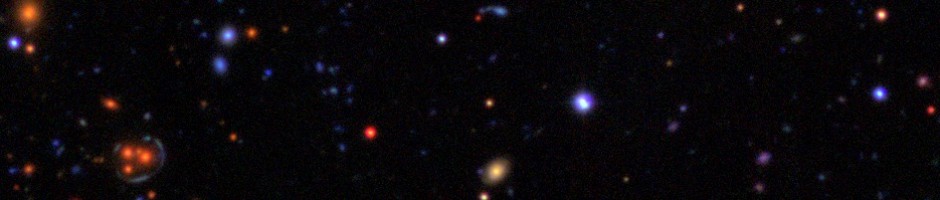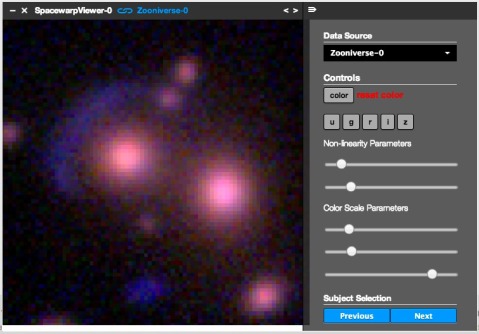Digging Deeper with the Dashboard
While checking out your lens candidates in Talk, I often found myself wanting to take a closer look at the images – usually to see if I can see a counter-image to the main lensed arc that you’ve flagged. This is not easy, because these counter-images are often fainter, and more central – closer to the lensing object – and this is where the light from the lens galaxy is brightest. In almost all cases though, the lens galaxy (or galaxies) are yellow-red in colour, which means they are bright in the CFHT r, i and z bands, but not so bright in the g-band. Meanwhile, the lensed features are usually blue – so brightest in the g-band. Sometimes it’s useful to be able to look at the different bands’ images individually, while sometimes you just want to be able to change the color contrast and brightness in the composite image. The Space Warps development team have given us a tool for doing exactly this – so in this blog post I thought I’d show you a couple of examples of where I’ve found it useful, and how you can use it yourself.
Here’s a good example: some of the science team have teamed up with a few other spotters to try modeling one of our best candidates, ASW0004dv8 – you might have seen them discussing their progress here. I wondered if we could see a faint counter-image to the big arc on the opposite side of the yellow galaxy causing it – so opened the image in the dashboard, using the button marked “Open In Tools” in the top righthand corner of the object page:
After zooming in (by scrolling) and re-centering (by dragging the image), and then playing around a bit with the “nonlinearity parameters” (which are like brightness and contrast), and the colour scales (to bring out the blues at the expense of the reds), I got the following image:
I reckon I can see a very faint blue counter image, buried in the left-hand bright red lens galaxy, at about 4 o’clock! See what you think – you too can see my dashboard here. Isn’t that cool? You can show someone your dashboard any time, just by posting the link back into Talk, like this:
For me, this is the best thing about this new tool: it allows us first to focus on a particular object in an image, and then show each other what we can see.
Here’s another example: do you think this is an edge-on lens, in image ASW0005q6x? How about now, in just the g-band image?
Have fun, spotters!